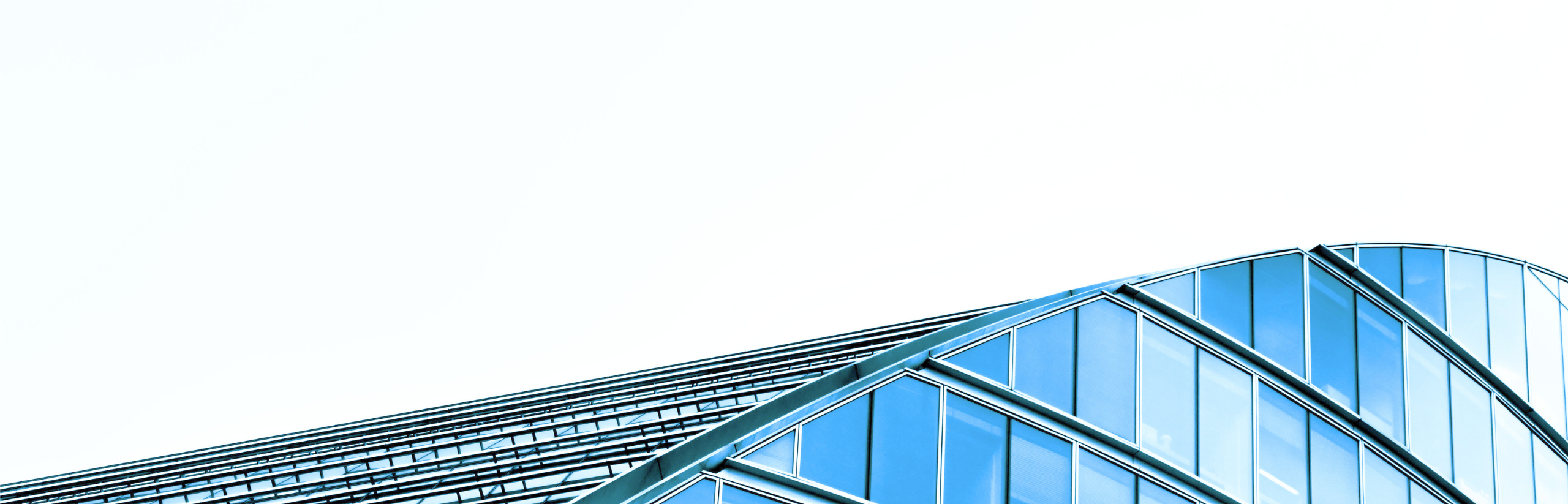What Are My Options?
Tailored Advertising helps support sites you visit to provide free content, like news and sports scores, and apps you use to provide free or cheap versions. At the same time, Tailored Advertising helps advertisers reach the right people for their products and services.
You, as a consumer, have several choices to control the collection and use of information about your web browsing activities when NAI members use cookies.
YOUR OPTIONS
From browser controls to add-on utilities to opt-out tools, when sites use cookies, you have control over whether these sites remember what’s in your shopping cart, where you need local weather information, etc.
Browser Controls:
It’s likely that your web browser has built-in tools to control cookies. Cookies are used for many purposes, including for Interest-Based Advertising. Below are some of the most popular browsers and information on how to find out more about the controls they offer, including deleting cookies and other site data. In general, these controls are likely to be found in the settings.
- Chrome (desktop) (mobile)
- Safari (desktop) (mobile)
- Internet Explorer (desktop) (mobile)
- Firefox (desktop) (Android)
- Android Browser: Click on top right corner of the app (labelled with “More” or three dots) -> Settings -> Privacy
- Opera (desktop and mobile)
- Silk (mobile)
Mobile Advertising ID Controls:
Most modern mobile devices (iOS 13, Android 9 Pie, and Windows 10 and above) provide advertising identifiers. These identifiers have different names depending on the brand of mobile device. For example, they are called Google Advertising ID (GAID) on Android devices and on iOS, they are called Identifier for Advertisers (IDFA).
These operating systems let you see your advertising identifier in the settings of your mobile device, and you control how it is used. The NAI does not operate or maintain any of these controls. The menus, features, or functionality may change at the discretion of mobile operating systems. Opting out through this method is likely to only affect Cross-App Advertising, but not the interest-based advertising based on your web activity. The privacy settings for your web and browser activities are independent and usually require you to use the controls in your browser. For instructions on accessing these controls, which include options to change your identifier and opt out of Cross-App Advertising, and to learn more about Mobile Device Opt-Outs please go to the NAI Opt-Out Page.
Opt-Out Tools:
The NAI and the Digital Advertising Alliance (DAA) offer opt-out tools to assist you in managing your choices for participating companies that use cookies for Interest-Based Advertising and Cross-App Advertising. For more information about these tools please visit:
- NAI Opt-Out Page (web browser only)
- DAA Opt-Out Page (web browser only)
- AppChoices (apps only)
Add-ons:
Some browser extensions also offer additional options to manage your ad choices. You can see some of these below.
Why am I seeing this icon?
This is the AdChoices Icon or “Advertising Option Icon.” The AdChoices Icon on a webpage or near an online ad lets you know that information may be used to figure out your interests to improve the ads you see. By clicking on the icon you can learn more about how the ad may have been delivered to you and your choices. Learn more about the AdChoices Icon.

If you encounter technical difficulties while trying to opt out, we ask that you first try again.
If you continue to experience problems, please visit our support page.
Yes. Opting out of Interest-Based Advertising by one or more NAI member company using the NAI opt-out tool stops those companies from engaging in Interest-Based Advertising for your browser. You will still see ads, some of which may be delivered by NAI member companies. However, because the NAI member companies from which you have opted out will no longer use Interest-Based Advertising data to target those ads to your computer, the ads may be less relevant.
Consumers have a variety of options available to customize their web and app experience ranging from browser controls and add-on utilities to opt-out tools. Learn more about those options.
The NAI opt-out tool automatically scans your browser to look for Interest-Based Advertising cookies set by each of our member companies. Simply go to the opt-out page to check your browser.
Yes.
Your browser must be set to accept third-party cookies in order for the NAI opt-out tool to work. Settings that limit the duration of cookies, such as private browsing mode or browser options that treat all cookies as session cookies, will limit how long your opt-out will last.
Attention Safari users: Apple presets the Safari browser to block cookies from sites other than those you visit directly. As a result, the NAI opt-out tool, which uses third-party cookies, generally will not work on browsers left in this default setting. If you are using Safari and wish to use the NAI’s opt-out tool, you can change your cookie settings to allow all cookies and then use the NAI opt-out tool. Opt-out cookies for the selected NAI member companies can then be placed on your computer or device. You can change your cookie settings back after completing this action, if desired.
Having problems?
Attention Internet Explorer users: Yahoo! has a security path that allows Internet Explorer to block its ad network (third-party) cookies when a user’s browser privacy setting is set to “Medium High” or “High.” As a result, the NAI opt-out tool, which uses third-party cookies, cannot place Yahoo!’s opt-out cookie for browsers that use this setting at this time. For more information on changing your IE browser settings click here.
Having problems?
Not necessarily. Some NAI members offer services that are unrelated to Interest-Based Advertising, and others place cookies on your browser for purposes such as ad delivery and reporting, such as fraud prevention, and limiting the number of times you see an ad. Opt-out cookies signal to NAI member companies not to tailor ads based on information collected across websites, but they may leave the cookies used for other purposes in place.
The NAI opt-out tool reports which NAI member companies have placed a cookie on your browser that can be used for Interest-Based Advertising on your browser by checking for the presence of such cookies and reporting back whether it found any “active” cookies. The NAI opt-out tool also allows you to set cookies that will tell NAI members you do not want to participate in Interest-Based Advertising. The tool does not delete all cookies on your browser nor does it necessarily replace other cookies delivered by NAI companies, such as those that are used for ad reporting or ad serving purposes that, for example, allow advertisers to change the sequence of ads, as well as to track the number of ads delivered. Also, the opt-out tool affects only the browser that is used. On mobile devices, for example, it would apply to the particular browser that was used to visit NAI’s opt-out page, and not cross-app advertising or interest-based advertising on a different browser. If you use private browsing mode or switch users in your browser, you will likely need to revisit the NAI opt-out page since the cookies on your browser will have been removed or modified.
Please Note: Technology used to deliver interest-based advertising continues to evolve and change. As of the date of publication of this page, this opt out covers Interest-Based Advertising delivered to your browser via HTTP cookies only. It does not cover the use of other technologies on your browser that NAI member companies may use to deliver interest-based advertising. NAI and its members are currently working on developing a mechanism to allow you to opt out of the use of non-cookie technologies for Interest-Based Advertising by NAI members. NAI is working with its members during an implementation period to ensure that new business models and non-cookie based technologies are implemented by NAI members in a manner that is consistent with the Guidance on the Use of Non-Cookie Technologies for Interest-Based Advertising.